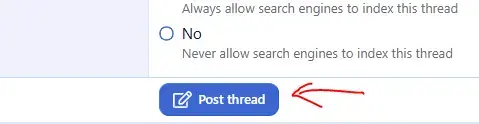- Views: 21K
- Replies: 223
A clean and professional style for Xenforo 2.3 with light blue tones, optimized color contrast, perfectly compatible with XenVn addon for best SEO score.
- Simple interface
- Standard color contrast
- Light / dark tones
- Requires Xenforo version 2.3.4+ (and XFRM version 2.3.4+)
- Just import XML file and use, nothing more needed
- In XenVn addon settings, select Extra tab -> select Extra Mods For XF (optional)
Note: XenVn Style copyright belongs to XenVn.Com, you are allowed to use it on your pages, but are not allowed to re-share or re-sell. If found violating, your XenVn addon copyright license will be revoked and your account will be permanently banned.
Installation Instructions:
- Go to: Appearance -> Styles -> Import
- Select the file style-XenVn.xml
- Press the Import button
- Go to: Appearance -> Styles -> Import
- Select the file style-XenVn.xml
- In the Overwrite style section, select XenVn
- Press the Import button
- Go to: Appearance -> Styles
- Select style: XenVn -> Style properties
- Select the Basic options section
- Change the logo for your site
- Go to: Appearance -> Styles
- Select style: XenVn
- Uncheck: Allow user selection
- Save and go back, select the Add style button
- In Title field: Enter the name of your child style
- In Parent style: Choose XenVn style
- Click Save

Demo:
https://xenvn.com/misc/style?style_id=2
Download XenVn - All In One Tools for Xenforo 2
All VIP Members will be able to download this style.
Mobile SEO:


Desktop SEO:


Attachments
Last edited: