- Views: 7K
- Replies: 20
Limit Thread / Resource Download for Xenforo 2, This feature helps you to limit the number of threads / resources that users can download attachments in a time period.
Xenforo 2 Thread Download Limit, Resource Download Limit, Attachment Download Limit, Daily Download Limit.
Giới hạn tải xuống tệp đính kèm / tài nguyên cho Xenforo 2, Tính năng này giúp bạn giới hạn số lượng bài viết / tài nguyên mà người dùng có thể tải tệp đính kèm trong một khoảng thời gian.
[xvo][/xvo]
Features:
- Limit Thread Download: Limit the number of threads that members can download attachements in a period of time (bypass thread creator).
- Limit Resource Download: Limit the number of resource that members can download in a period of time (bypass thread creator).
- Use Cycle Time of User Upgrade (Advanced): Using the User Upgrade time cycle will bypass the Group Permissions time cycle. Only users who have upgraded via payment can download and the cycle time will be the upgrade expiration date.
- Select forum / resource to use download limit: Guests will not be able to download in selected forums/resources.
- Limit Mode: Count limit for All Forums / Resources (use User group permissions) or for Each Forum / Resource separately (use Node / Resource category permissions).
- View download log: Admin log, user download log, threads / resources download log.
- Force Like or Reply to download and prevent take it back reaction: Enabled by default, set in User group permissions.
- Cycle time for limit (hours, max 720)
- Number of threads / resources can download attachments
- Reduce waiting time between downloads (-minutes)
- Bypass Like or Reply to download
Example pictures (old version):
Thread / Resource Download Limit Setting:
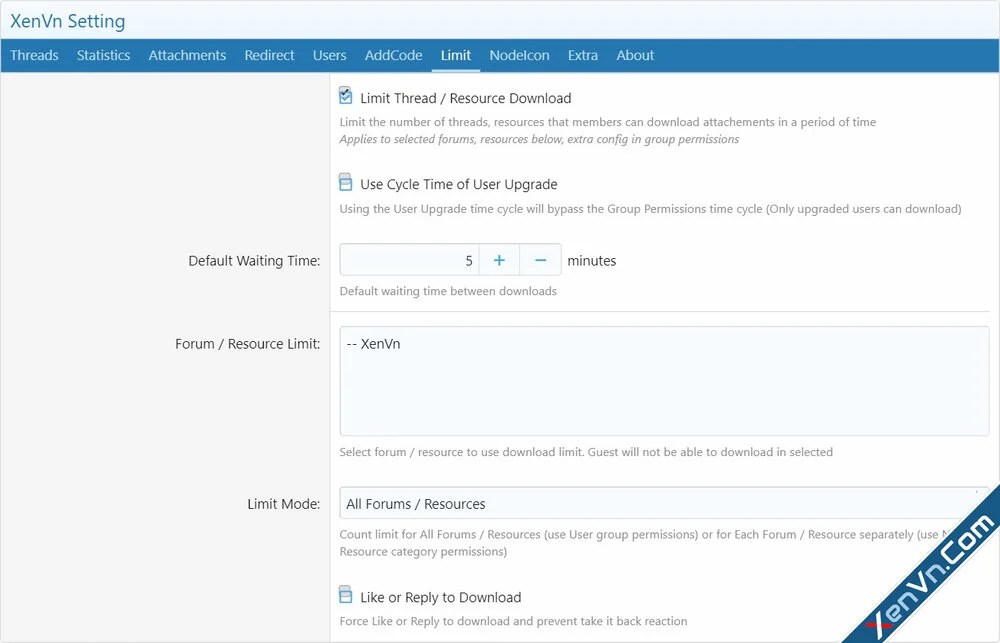
Add redirect page for Attachment, Resource:
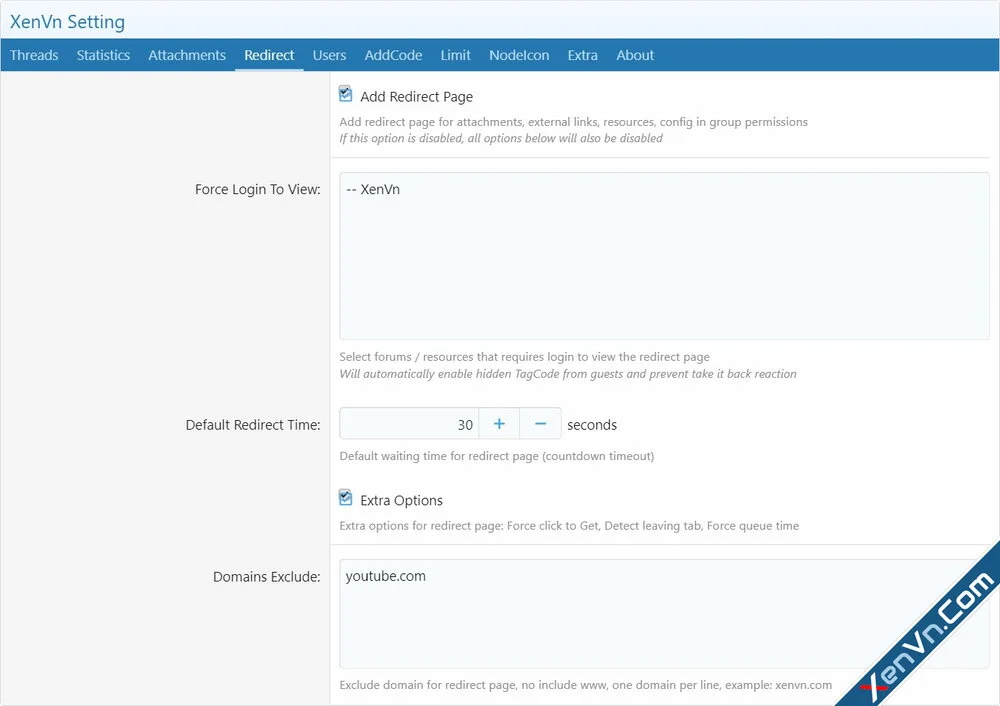
User group permissions:
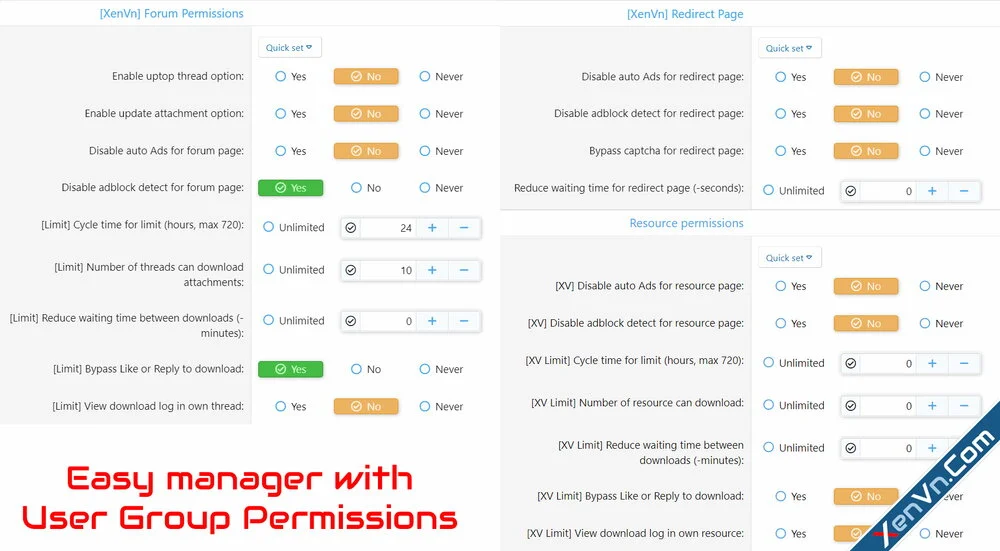
Admin log:
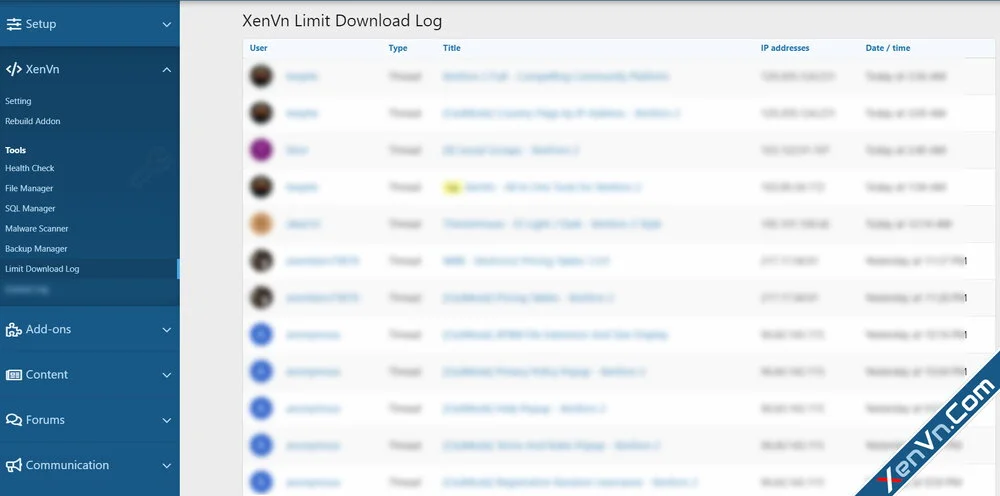
Download log in thread / resource:
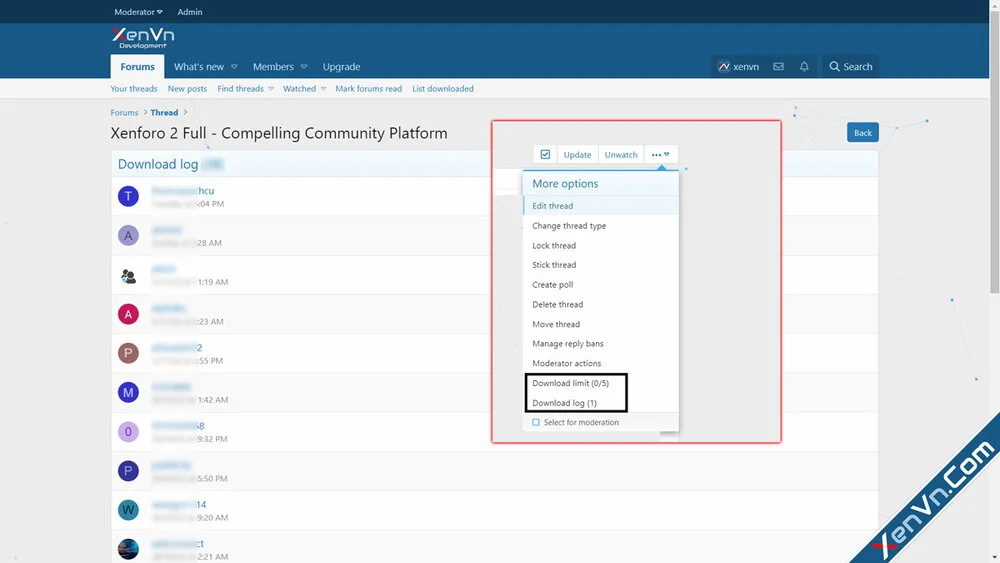
List downloaded (forums / resources):
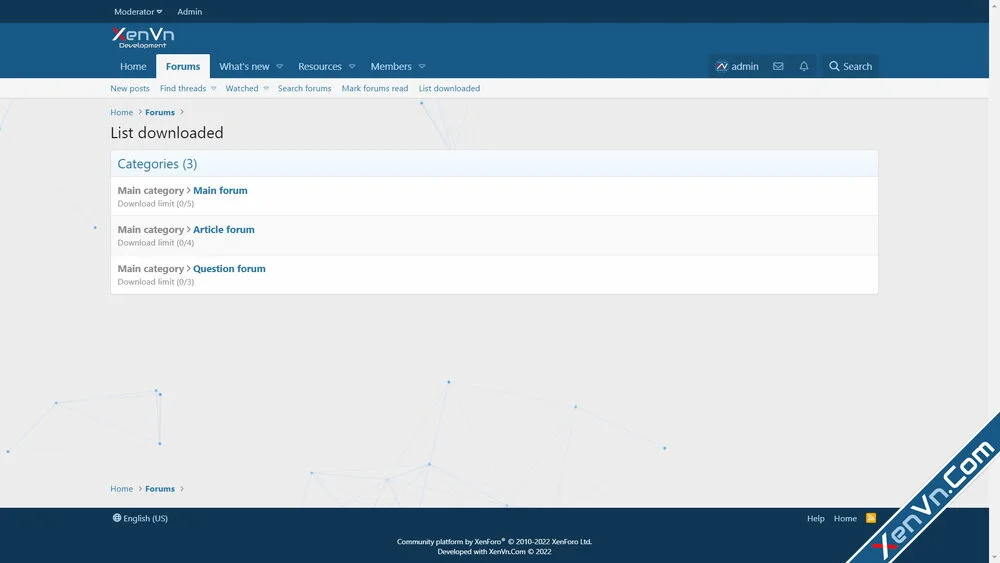
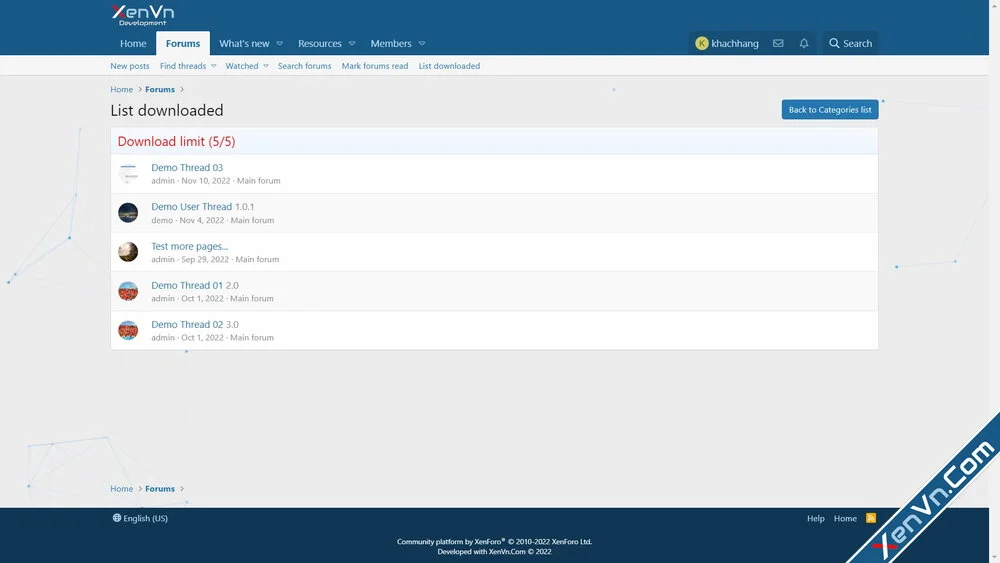
Redirect page for attachment / resource:
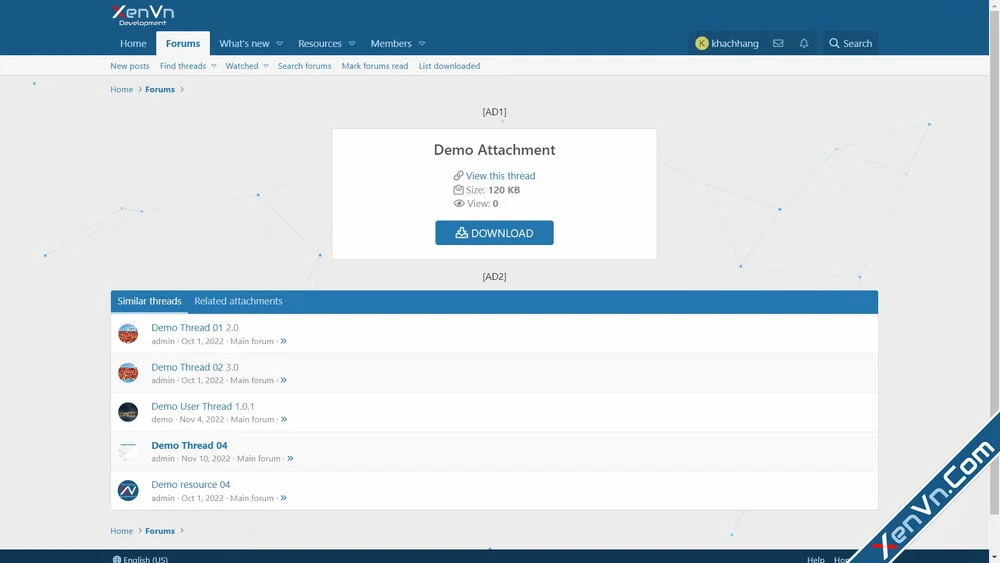
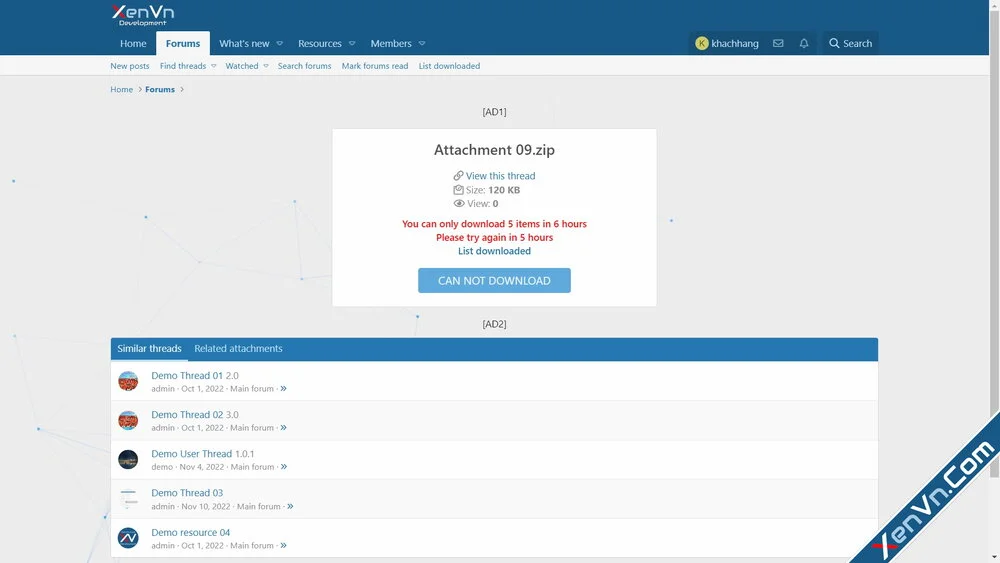
How to assign permissions for forums / resources:
For example, you have 3 categories of resources: A, B, C
You want to assign permissions to the Registered User Group:
+ Category A: Download limit 5
+ Category B: Download limit 2
+ Category B: Download limit 0 (cannot download)
XenVn Setting:
+ Limit Thread / Resource Download -> Enable
+ Forum / Resource Limit -> Select: [Resource] -> Category A, B, C
+ Limit Mode -> Each Forums / Resources
We will set up: Cycle time limit is 24 hours, waiting time between loads is 5 minutes (default is 5 minutes)
Then you assign the following permissions:
At Groups & permissions -> User group permissions -> Registered, leave the default to 0 for all entries:
+ [XV Limit] Cycle time for limit (hours, max 720): 0
+ [XV Limit] Number of resources can download: 0
Go to Groups & permissions -> Resource category permissions -> Category A -> Registered, and assign the following permissions:
+ [XV Limit] Cycle time for limit (hours, max 720): 24
+ [XV] Limit Number of resources can download: 5
Go to Groups & permissions -> Resource category permissions -> Category B -> Registered, and assign the following permissions:[/COLOR][/COLOR]
+ [XV] Limit: Cycle time for limit (hours, max 720): 24
+ [XV] Limit: Number of resource can download: 2
Go to Groups & permissions -> Resource category permissions -> Category C -> Registered, and assign the following permissions:
+ [XV Limit] Cycle time for limit (hours, max 720): 0
+ [XV Limit] Number of resources can download: 0
The same applies to other user groups. If the user is in more than one group, the highest value of the settings will be selected.
Example: User Z belongs to 2 groups: Group X (with a download limit for Category A of 2) and group Y (with a download limit for Category A of 5). Then the value 5 will be selected for user Z.
If you set the cycle time limit to 24 hours.
When the user starts downloading, the program will check the download log of that user for the past 24 hours from the current time. If eligible, users will be allowed to download and save logs.
Note: After making the changes close all browser windows and hard reload the pages. The browser cache can temporarily corrupt the displayed content.
Instructions for using Xenforo's group permissions:
https://xenforo.com/docs/xf2/groups-permissions/
How to limit download of thread attachments by user upgrade group
This is a feature of XenVn add-on, see details here:
https://xenvn.com/threads/xenvn-all-in-one-tools-for-xenforo-2.516/[/XV]
Attachments
Last edited:
