-

XenForo 2.3 Full - Compelling Community Platform
Can't download latest update. Click to get button is not active.- drdexter1989
- Post #48
- Forum: Releases
-

XenVn Style for Xenforo 2
Go to your XenForo installation Admin Control Panel and select the Appearances tab. Now, click on the Styles tile button. Click the + Create New Style button. Set the Parent Style field to '[Theme Name]', give a name to the child, and click Save Style. That’s it, now when you update the style...- drdexter1989
- Post #93
- Forum: XenVn
-

XenVn Style for Xenforo 2
You have to create a child template to keep your changes. So when an update is available you overwrite the main style, not the child theme and your customizations will keep untouched.- drdexter1989
- Post #89
- Forum: XenVn
-

XenVn Style for Xenforo 2
Uf you don’t like, don’t use this theme as simple as it is.- drdexter1989
- Post #78
- Forum: XenVn
-

XenVn Style for Xenforo 2
PAGE_CONTAINER is a mess with the new style update. I'll go back to previous version.- drdexter1989
- Post #65
- Forum: XenVn
-

XenVn Style for Xenforo 2
Push notifications enabler block still visible, despite the effort to hide it. Long bar is displayed below footer.- drdexter1989
- Post #64
- Forum: XenVn
-

XenVn Style for Xenforo 2
Collapsible node icon overlays the forum description. I have applied a padding-right:20px to fix that. Here is the code- drdexter1989
- Post #44
- Forum: XenVn
-
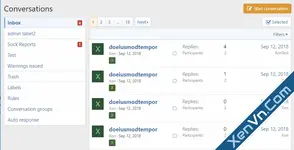
Conversation Essentials - XenForo 2
please, could somebody update this addon? Thanks- drdexter1989
- Post #7
- Forum: Add-ons
-
![[XenConcept] Minimum post length - Xenforo 2](https://xenvn.com/data/attachments/4/4677-39051da6f2f4c8997f2f4df84670230c.jpg)
[XenConcept] Minimum post length - Xenforo 2
please anyone could share the update?- drdexter1989
- Post #4
- Forum: Add-ons
-
![[XenConcept] User Activity - Xenforo 2](https://xenvn.com/data/attachments/8/8276-3692f4c333b11abae9a97523e536669c.jpg)
[XenConcept] User Activity - Xenforo 2
Please update to version 2.3.0 :(- drdexter1989
- Post #5
- Forum: Add-ons