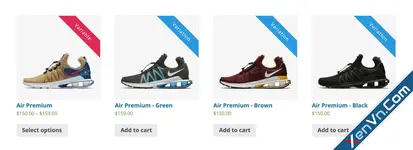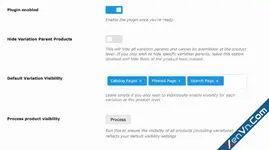- Views: 804
- Replies: 1
The WooCommerce Variations as Singles plugin empowers you to show variations as simple products on shop, category, and other listing pages. Customers can find relevant product variations from listing pages and add products directly to their cart, and the variations are compatible with product filters and search. This makes your catalog look bigger and improves the user experience.
Key settings
- Display variations as single products
- Display on the shop page and in the filtered / search results.
- Apply globally or per variation.
- Option to hide the main product from listing pages
- Override global settings and configure each variation individually for maximum flexibility
- Set variation as featured, disable the add to cart button or set the variation to be listed only
- Easily modify the automatically generated variation title
- Filtering products shows relevant variations instead of the parent variable product.
- Get more accurate search results leading to more conversions.
- Improve customer experience by making it easier for them to get what they want, quickly.
- Make it easier for your customers by allowing them to add specific variations to their carts directly from the shop page and avoiding too many clicks.
- Optionally disable the “add to cart” button per variation.
- Variation titles will automatically be populated based on attributes.
- You can easily modify the populated variation titles with a descriptive title to increase conversions.
Attachments