With the Countdown plugin, you can add a countdown timer to the forum sidebar.
Features:
Enter link to the countdown.js file.
User group permissions:
In the Administrative User group permissions, set Yes for the Admin permission.
Questions and Answers:
Q: Can I have more than one countdown at a time?
A: No.
Q: Is the countdown shown for the visitors timezone?
A: No. The countdown is shown in UTC.
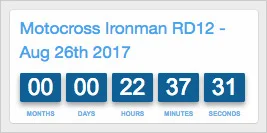

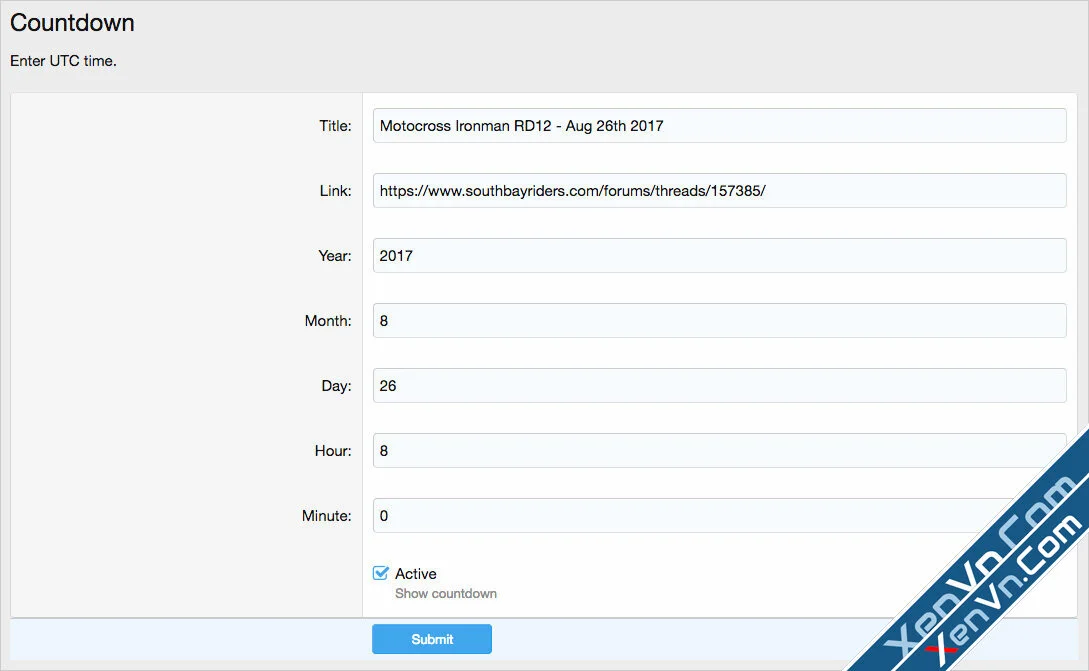
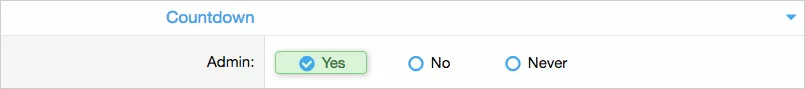
Features:
- All phrases start with countdown_ for your convenience.
- Download Andy-Countdown-1.6.zip and unzip it.
- Copy the src/addons/Andy/Countdown directory to your server.
- From the Admin Control Panel Install the add-on.
- From the Admin Control Panel select the Widgets under the Appearance tab.
- Click the Add widgets button.
- Select the Countdown widget.
- Widget key = countdown
- Title = (leave blank)
- Display in positions = Forum list: Sidebar
- Click Save.
Enter link to the countdown.js file.
User group permissions:
In the Administrative User group permissions, set Yes for the Admin permission.
Questions and Answers:
Q: Can I have more than one countdown at a time?
A: No.
Q: Is the countdown shown for the visitors timezone?
A: No. The countdown is shown in UTC.
Attachments
Last edited: