-

Problem during upgrade
this case file install-lock.php in internal_data is lose. to create it with this code and save. go to use upgrade option for upgrade xenforo -
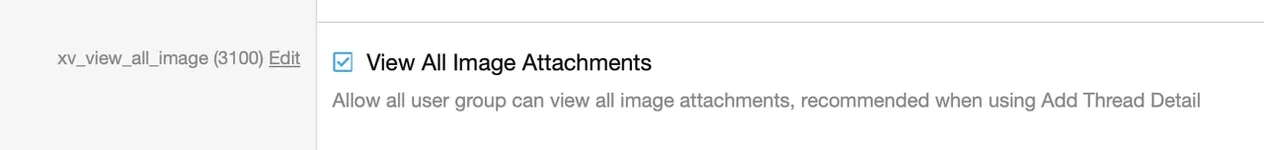
help me about View All Image Attachments
@xenvn View All Image Attachments option when I enable it. it's show thumbnail and no error after post but when I disable it or disable xenvn addon it's not show thumbnail how to fix it? -
S
Request: [XTR] Dynamic Welcome Panel
It's the same one, but another website changed the name. -
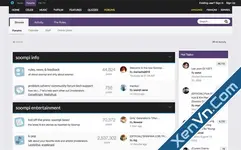
Invision Community (IPS) - Forum software, CMS, eCommerce
this from ipbmafia.ru Files from this website work well and many websites have edited their own website name.- samers
- Post #32
- Forum: PHP Scripts
-
![[XenGenTr] Prefix Designs - Xenforo 2](https://xenvn.com/data/attachments/18/18651-67a530ccc58f7499c5b4ca4fc59aad0c.jpg)
[XenGenTr] Prefix Designs - Xenforo 2
You have to set it up yourself, it won't pair automatically and it will pair. -
![[XenGenTr] Prefix Designs - Xenforo 2](https://xenvn.com/data/attachments/18/18651-67a530ccc58f7499c5b4ca4fc59aad0c.jpg)
[XenGenTr] Prefix Designs - Xenforo 2
go to edit file /src/addons/XenGenTr/XGTOnekTasarimlari/Admin/Controller/OnekTasarim.php delete or comment line 63-69 save done or upgrade with this attachment -

Xenvn - Schedule Thread / Resource Publishing
now schedule it work . but when I want convert external image it convert in resource post not convert in thread post. -

What The...
error with src/addons/Andy/PageViewLimit Table 'nullwh_xfbeta.xf_andy_access_log' doesn't exist . to fix it with reinstall or create Table 'nullwh_xfbeta.xf_andy_access_log' -

XenForo 2.3 Full - Compelling Community Platform
this command line use shell not use in share host. it's for vps/real server. -

Xenvn - Schedule Thread / Resource Publishing
to buy xenvn addon it option in it's. -

Xenvn - Schedule Thread / Resource Publishing
it appear every time to schedule.