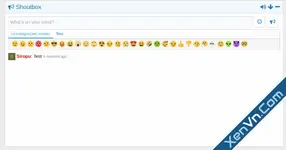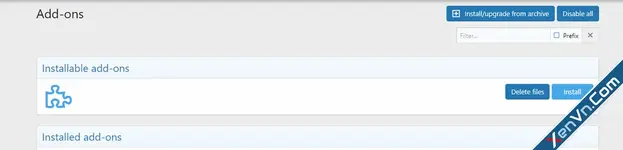- Views: 14K
- Replies: 19
This is a shoutbox widget that you can add in any of the available widget positions.
Options:
- Minimum age required - Enable shoutbox based on user's age.
- Shoutbox refresh interval - Allows you to set refresh interval for new messages. This option can be disabled.
- Maximum shout length - Set the maximum allows shout length.
- Minimum time between shouts - Flood check (with user group permission to bypass it)
- Shout display limit - Set the maximum number of shouts to display on page load.
- Delete shouts older than - Allows you to auto-delete shouts older than x days.
- Auto prune shoutbox every x hours.
- Auto prune message.
- Enable navigation tab - Allows you to chat in a dedicated page
- Enable sound - Enable sound notification for new shouts.
- Enable avatars - Display user avatar in shout.
- Allow BB codes - Controls if BB codes are parsed or not.
- Enable auto link - Auto link/embed URLs and media sites.
- Enable smilie button - For easy smilie access.
- Reverse ordering - Place input box at the bottom and display new messages from the bottom to the top
- Quick user tagging button with shout highlight.
- Footer - Allows you to add custom content (text, ads, etc) in the shoutbox footer.
- Thread ID - Post shouts in a dedicated thread as well.
- Thread message minimum length - Set minimum length required for shouts.
- Ban users with ban list
When scrolling at the bottom of the shouts, older shouts will be automatically loaded.
Attachments
Last edited: