How to limit download of thread attachments by user upgrade group.
Purpose: Your forum has many categories, you want to create multiple user upgrade packages, and each upgrade package will have a different number of download limits. And here's how to do it with XenVn addon's "Limit Thread Download" feature.
Cách giới hạn tải tập tin đính kèm của bài viết theo từng nhóm nâng cấp người dùng.
Mục đích: Diễn đàn của bạn có nhiều chuyên mục, bạn muốn tạo nhiều gói nâng cấp người dùng, và mỗi gói nâng cấp sẽ qui định số lượng giới hạn tải về khác nhau. Và đây là cách thực hiện với tính năng "Limit Thread Download" của XenVn addon.
Step 1: Create necessary user upgrade packages (Example Vip1: $5, Vip2: $10, ...)
(Tạo các gói nâng cấp người dùng cần thiết (Ví dụ Vip1: $5, Vip2: $10, ...))
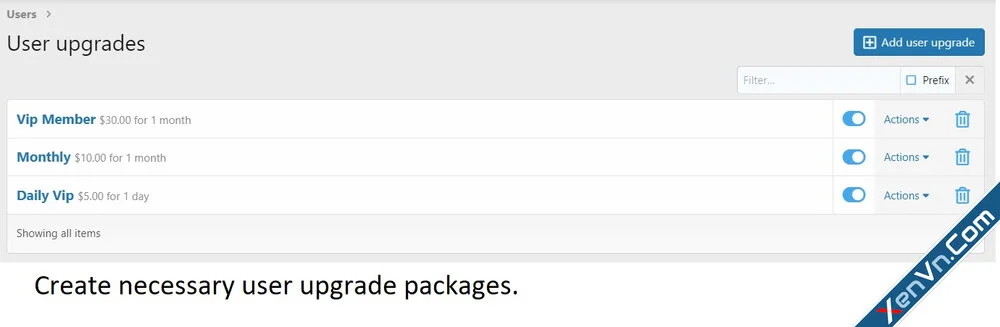
Step 2: Create user groups corresponding to user upgrade packages. (Example: Group Vip 1. Group Vip 2,...)
(Tạo các nhóm người dùng tương ứng với các gói nâng cấp người dùng. (Ví dụ: Group Vip 1. Group Vip 2,...))
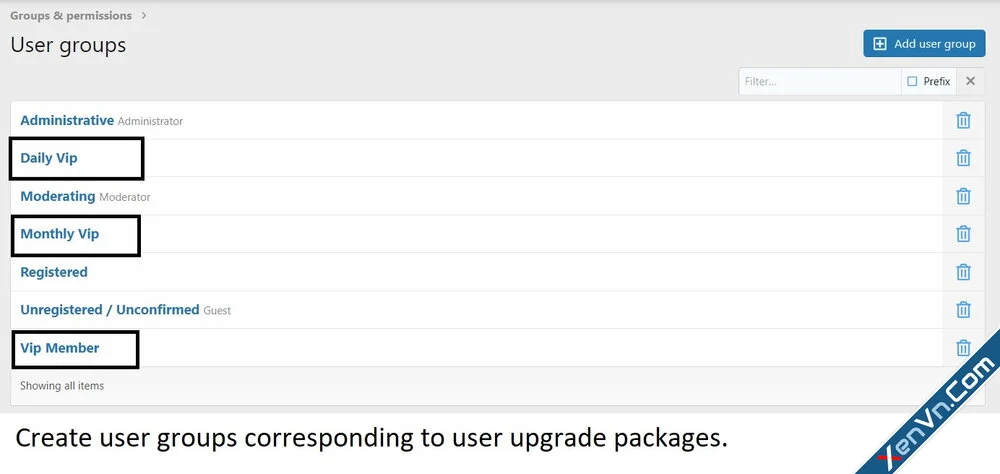
Step 3: Associate each user upgrade package with a user group. (For example: When a user buys a Vip 1 package, it will place the user in Group Vip 1, When a user buys a Vip 2 package, it will place the user in a Group Vip 2 group, ...)
(Liên kết từng gói nâng cấp người dùng với nhóm người dùng. (Ví dụ: Khi người dùng mua gói Vip 1 sẽ đặt người dùng vào nhóm Group Vip 1, Khi người dùng mua gói Vip 2 sẽ đặt người dùng vào nhóm Group Vip 2,...))
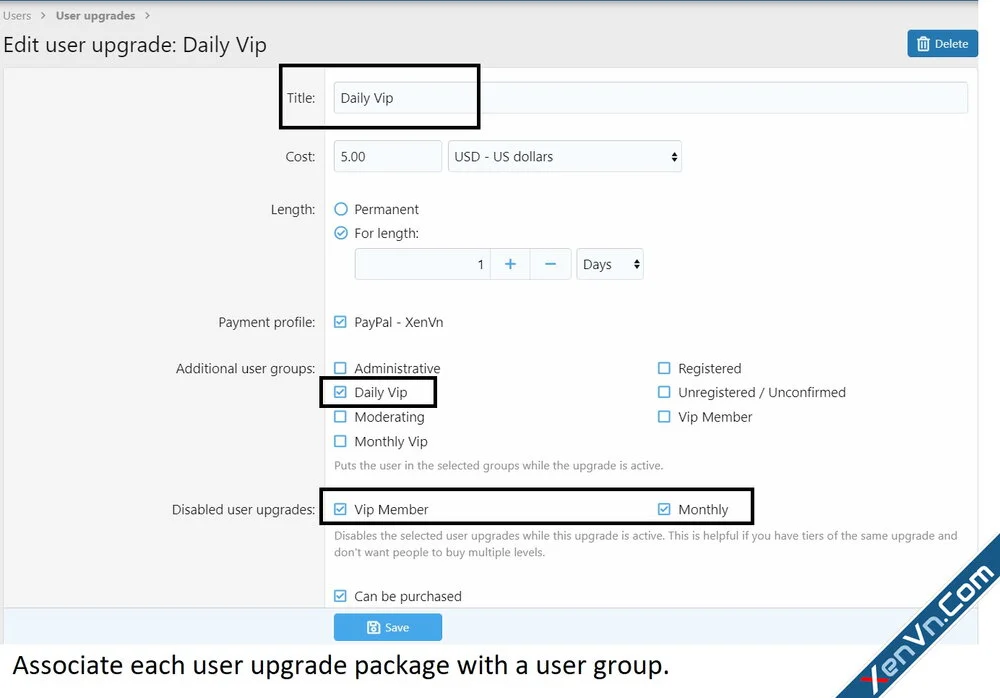
Step 4: Assign permissions for each category, each user group will have different download limits.
(Phân quyền cho từng chuyên mục, mỗi nhóm người dùng sẽ có các giới hạn tải về khác nhau.)
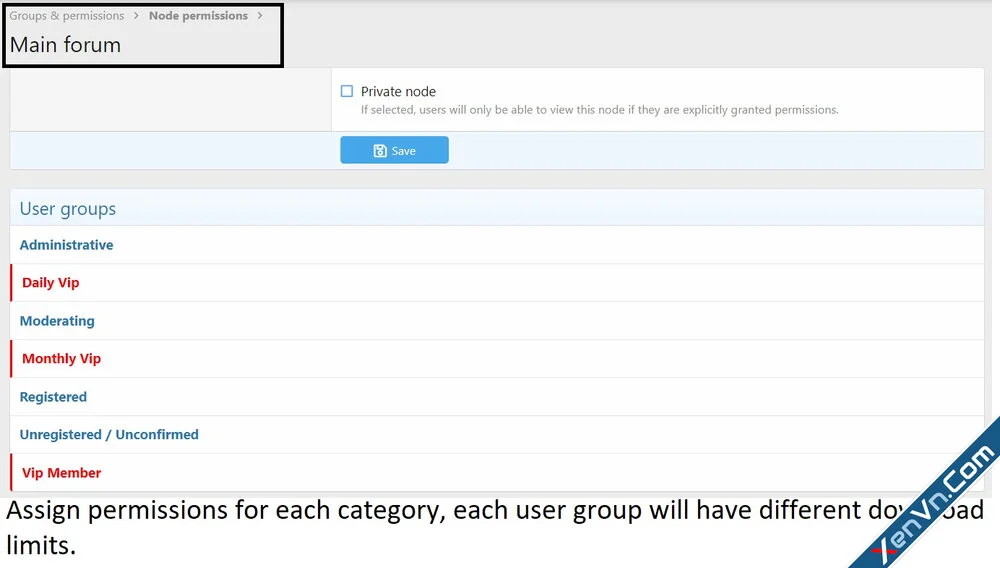
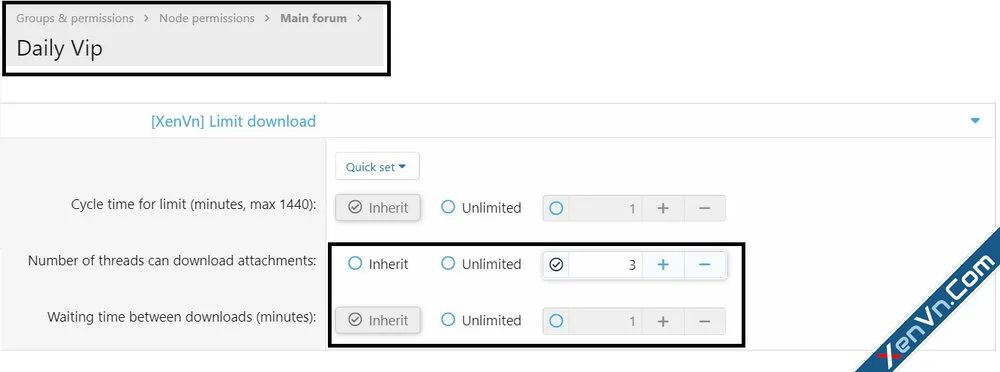
Step 5: Enable "Limit Thread Download" and "Use Cycle Time of User Upgrade" feature of XenVn addon.
(Kích hoạt tính năng "Limit Thread Download" và "Use Cycle Time of User Upgrade" của XenVn addon.)
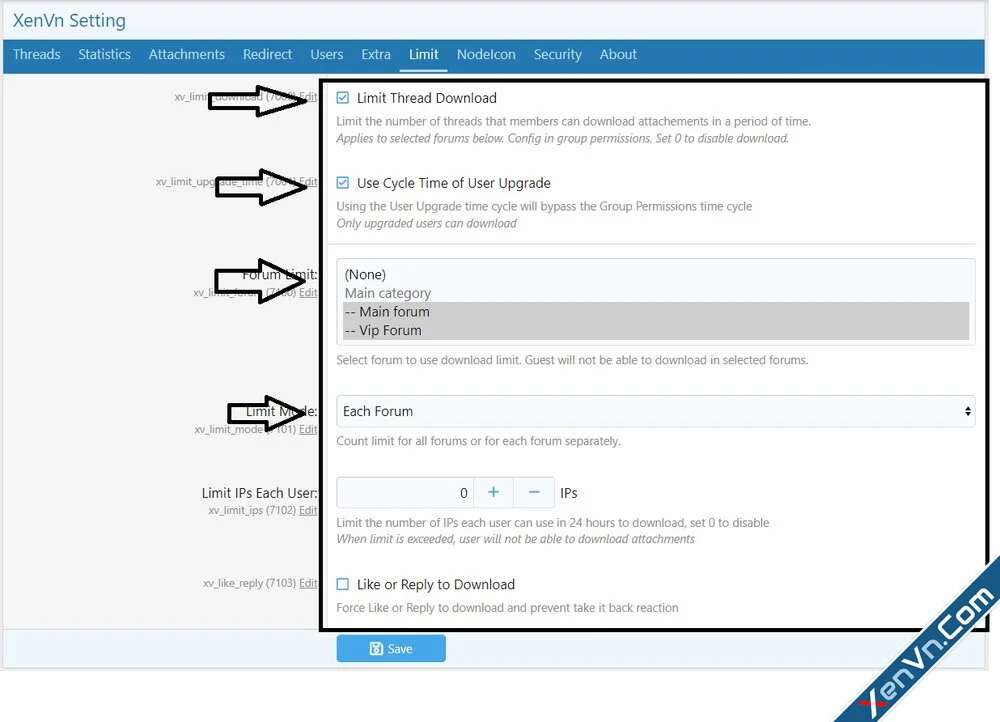
Completed. When a user buys any Vip package, they will receive download limits from the settings of the user group associated with that upgrade package.
When the purchased upgrade package is renewed or the user purchases another upgrade package, the download limit will be reset for that user automatically.
Hoàn tất. Khi người dùng mua 1 gói Vip bất kỳ sẽ nhận được các giới hạn tải về từ thiết lập của nhóm người dùng đã liên kết với gói nâng cấp đó.
Khi gói nâng cấp đã mua được gia hạn hoặc người dùng mua gói nâng cấp khác sẽ tự động thiết lập lại giới hạn tải về cho người dùng đó.
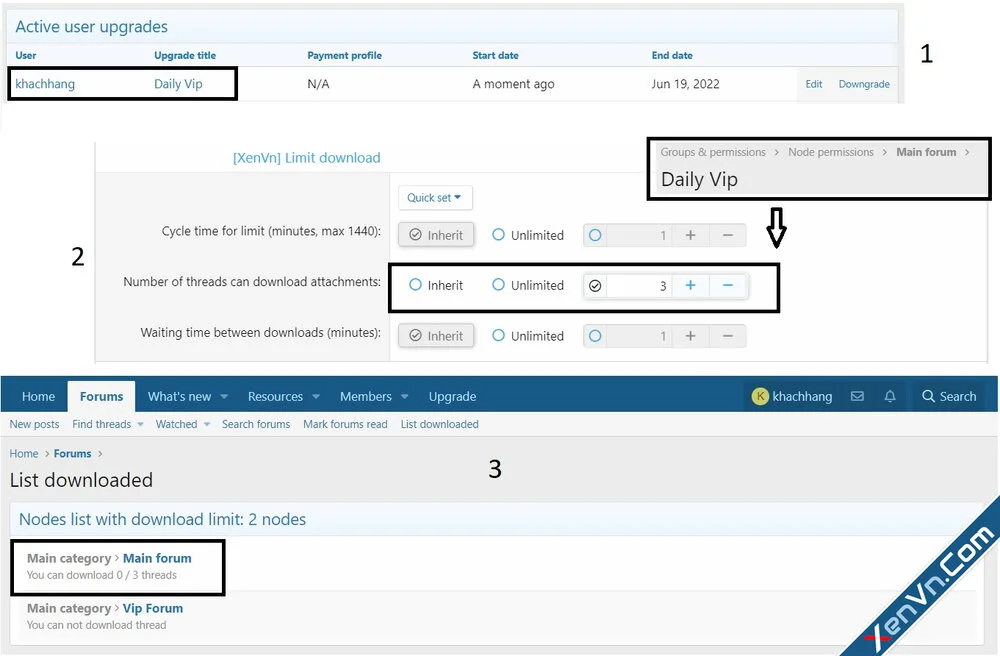
Attachment / Resource Download Limit for Xenforo 2 - XenVn Add-on
This is a feature part of XenVn addon, see details here:
https://xenvn.com/threads/xenvn-all-in-one-tools-for-xenforo-2.516/
Purpose: Your forum has many categories, you want to create multiple user upgrade packages, and each upgrade package will have a different number of download limits. And here's how to do it with XenVn addon's "Limit Thread Download" feature.
Cách giới hạn tải tập tin đính kèm của bài viết theo từng nhóm nâng cấp người dùng.
Mục đích: Diễn đàn của bạn có nhiều chuyên mục, bạn muốn tạo nhiều gói nâng cấp người dùng, và mỗi gói nâng cấp sẽ qui định số lượng giới hạn tải về khác nhau. Và đây là cách thực hiện với tính năng "Limit Thread Download" của XenVn addon.
Step 1: Create necessary user upgrade packages (Example Vip1: $5, Vip2: $10, ...)
(Tạo các gói nâng cấp người dùng cần thiết (Ví dụ Vip1: $5, Vip2: $10, ...))
Step 2: Create user groups corresponding to user upgrade packages. (Example: Group Vip 1. Group Vip 2,...)
(Tạo các nhóm người dùng tương ứng với các gói nâng cấp người dùng. (Ví dụ: Group Vip 1. Group Vip 2,...))
Step 3: Associate each user upgrade package with a user group. (For example: When a user buys a Vip 1 package, it will place the user in Group Vip 1, When a user buys a Vip 2 package, it will place the user in a Group Vip 2 group, ...)
(Liên kết từng gói nâng cấp người dùng với nhóm người dùng. (Ví dụ: Khi người dùng mua gói Vip 1 sẽ đặt người dùng vào nhóm Group Vip 1, Khi người dùng mua gói Vip 2 sẽ đặt người dùng vào nhóm Group Vip 2,...))
Step 4: Assign permissions for each category, each user group will have different download limits.
(Phân quyền cho từng chuyên mục, mỗi nhóm người dùng sẽ có các giới hạn tải về khác nhau.)
Step 5: Enable "Limit Thread Download" and "Use Cycle Time of User Upgrade" feature of XenVn addon.
(Kích hoạt tính năng "Limit Thread Download" và "Use Cycle Time of User Upgrade" của XenVn addon.)
Completed. When a user buys any Vip package, they will receive download limits from the settings of the user group associated with that upgrade package.
When the purchased upgrade package is renewed or the user purchases another upgrade package, the download limit will be reset for that user automatically.
Hoàn tất. Khi người dùng mua 1 gói Vip bất kỳ sẽ nhận được các giới hạn tải về từ thiết lập của nhóm người dùng đã liên kết với gói nâng cấp đó.
Khi gói nâng cấp đã mua được gia hạn hoặc người dùng mua gói nâng cấp khác sẽ tự động thiết lập lại giới hạn tải về cho người dùng đó.
Attachment / Resource Download Limit for Xenforo 2 - XenVn Add-on
This is a feature part of XenVn addon, see details here:
https://xenvn.com/threads/xenvn-all-in-one-tools-for-xenforo-2.516/
Last edited: