- Views: 904
- Replies: 7
When you run the File health check function of Xenforo 2, you may get error messages about the Unexpected contents of some files.
For example:
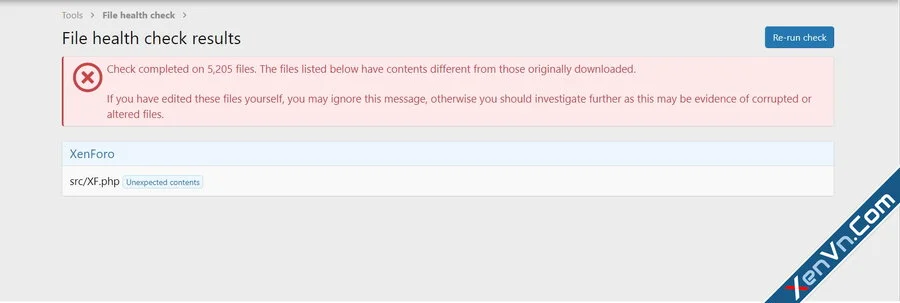
This error will appear when you edit files in the source code (XenForo, add-on, style,..).
To fix this, you need to update the SHA256 code of the modified file declared in the hashes.json files.
If it's Xenforo files, the SHA256 code will be declared in: src/addons/XF/hashes.json
If it is an add-on file, it will be declared in the file hashes.json located in the directory of the add-on.
Example: src/addons/NameAddon/hashes.json
XenVn add-on has a built-in feature that helps you see the SHA256 code of all files in the source code.
Go to XenVn File Manager at: domain.com/admin.php?xv/files
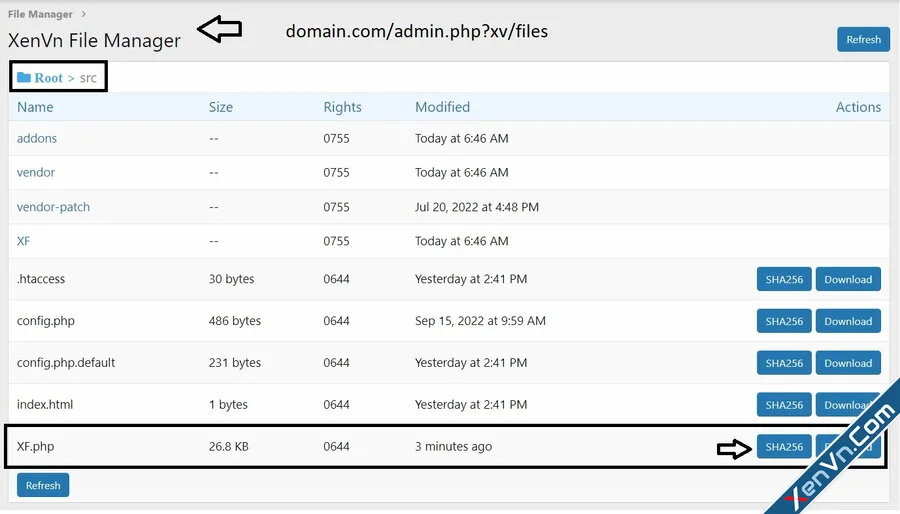
Browse to the file you edited, (Listed in File health check results). Example: src/XF.php
Click the SHA256 button
The file's SHA256 code will appear, copy that code
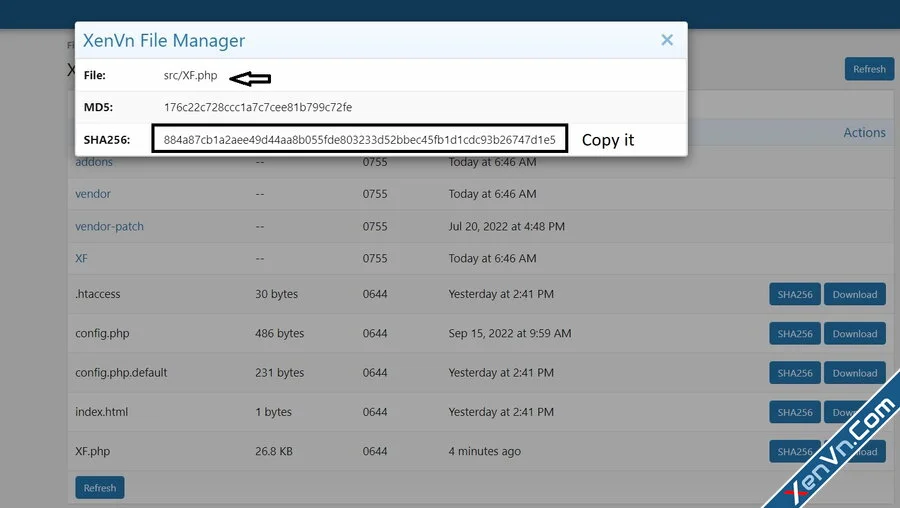
Open the file hashes.json (follow the instructions above), find the edited file path, you will see it has the form:
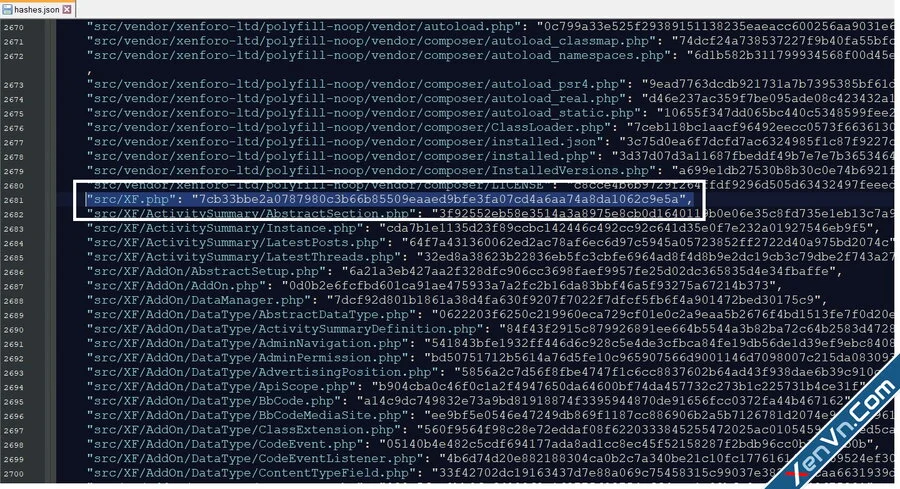
Do the same with all the files you edited and get the message Unexpected contents.
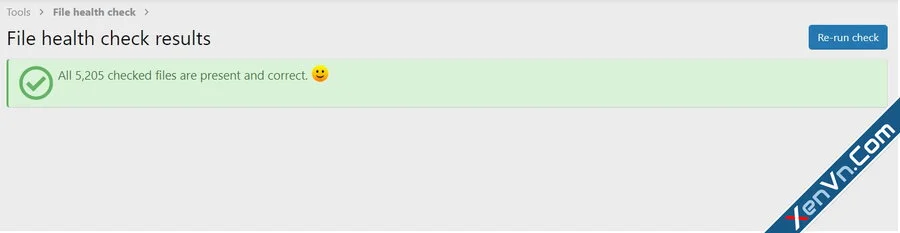
See details about XenVn add-on at:
https://xenvn.com/threads/xenvn-all-in-one-tools-for-xenforo-2.516/
For example:
This error will appear when you edit files in the source code (XenForo, add-on, style,..).
To fix this, you need to update the SHA256 code of the modified file declared in the hashes.json files.
If it's Xenforo files, the SHA256 code will be declared in: src/addons/XF/hashes.json
If it is an add-on file, it will be declared in the file hashes.json located in the directory of the add-on.
Example: src/addons/NameAddon/hashes.json
XenVn add-on has a built-in feature that helps you see the SHA256 code of all files in the source code.
Go to XenVn File Manager at: domain.com/admin.php?xv/files
Browse to the file you edited, (Listed in File health check results). Example: src/XF.php
Click the SHA256 button
The file's SHA256 code will appear, copy that code
Open the file hashes.json (follow the instructions above), find the edited file path, you will see it has the form:
Then replace the old SHA256 code with the new one you copied above"src/XF.php": "7cb33bbe2a0787980c3b66b85509eaaed9bfe3fa07cd4a6aa74a8da1062c9e5a"
Do the same with all the files you edited and get the message Unexpected contents.
See details about XenVn add-on at:
https://xenvn.com/threads/xenvn-all-in-one-tools-for-xenforo-2.516/
