In this article, I will guide you how to create language translators for Xenforo addons.
1. Go to: Appearance -> Languages & phrases -> Phrases
2. At the Language menu -> Select the language you need to translate (If you don't have one, you need to create a new one)
3. At the Add-on menu -> Select the addon you need to translate
4. You will see a list of phrases, such as the image below
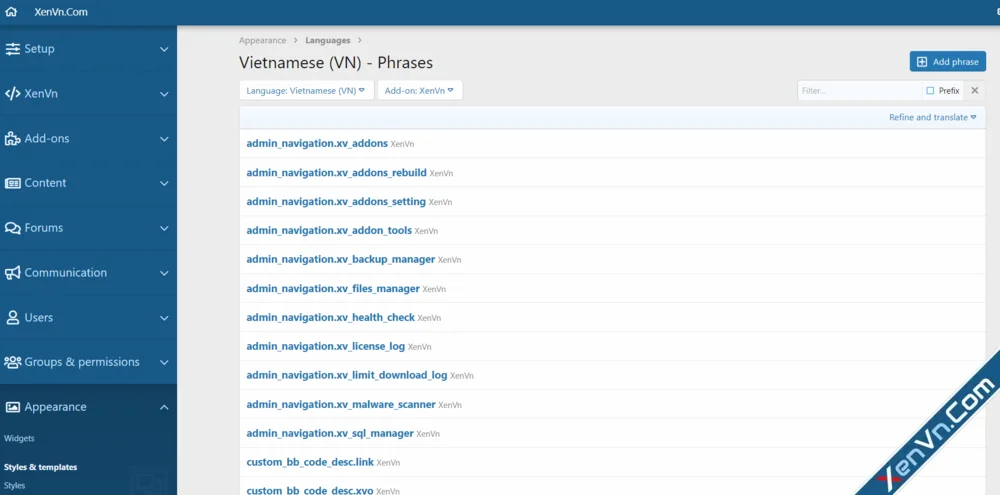
5. List of phrase prefixes
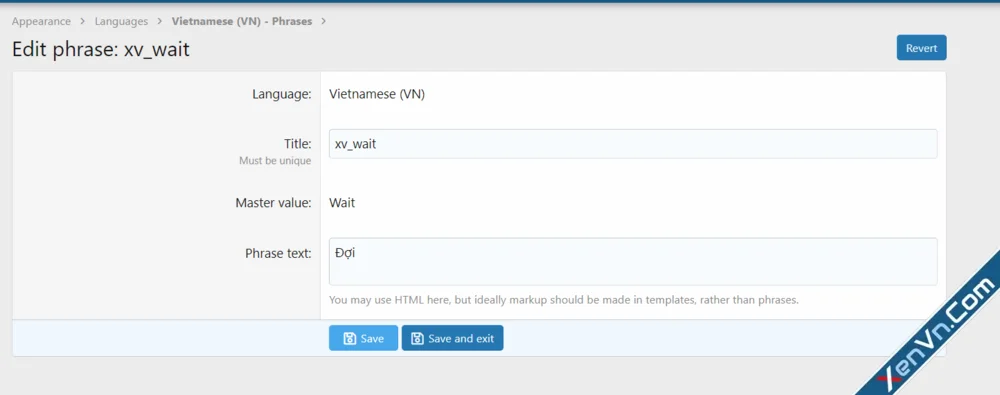
7. Click Save and exit. Or click Revert to restore defaults
1. Go to: Appearance -> Languages & phrases -> Phrases
2. At the Language menu -> Select the language you need to translate (If you don't have one, you need to create a new one)
3. At the Add-on menu -> Select the addon you need to translate
4. You will see a list of phrases, such as the image below
5. List of phrase prefixes
- admin_navigation: Phrases are in admin navigation
- nav: Phrases are in public navigation
- option: Name of the addon options, in the Setup section
- option_explain: Explanation of addon options
- permission: Names of options in user group permissions
- Phrases without a prefix are mostly custom names used for addons (You need to translate all of this)
7. Click Save and exit. Or click Revert to restore defaults