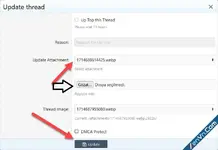- Joined
- 27/8/22
- Messages
- 197
Hi,
When I click on the "Update" button you add to each thread, the following window appears.
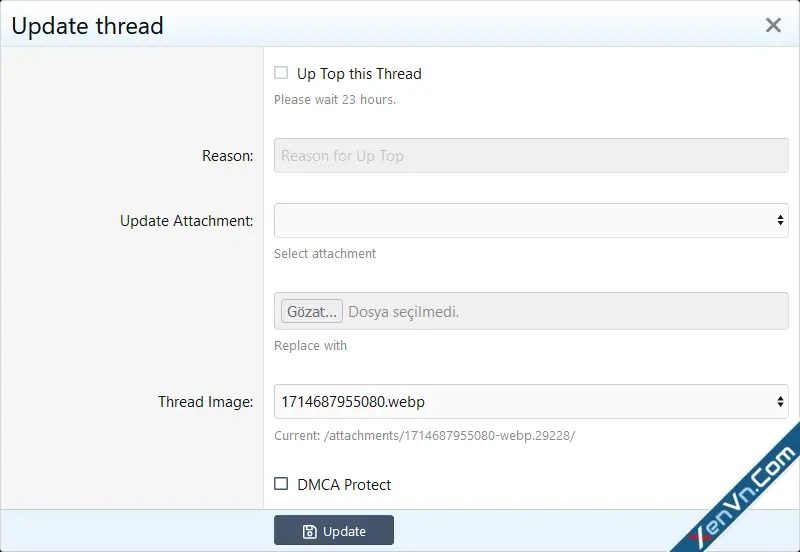
Previously, whichever image we selected in the "Update Attachment" option would appear in the Forum list.

However, I think this field no longer works. Because I select an image, when I click "Update" again, the "Update Attachment" field is empty.
Not the image I want to appear in the forum list, but the image of the first attachment added to the post message by default.
I present it to your information and ask for the necessary correction.
When I click on the "Update" button you add to each thread, the following window appears.
Previously, whichever image we selected in the "Update Attachment" option would appear in the Forum list.
However, I think this field no longer works. Because I select an image, when I click "Update" again, the "Update Attachment" field is empty.
Not the image I want to appear in the forum list, but the image of the first attachment added to the post message by default.
I present it to your information and ask for the necessary correction.