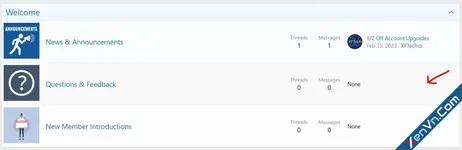- Joined
- 31/12/22
- Messages
- 158
Hello...
I was curious to know if using the comment in zip file copyright.txt was made on the fly , or do I need to put it in every zip file myself?
And does it work for resources and not just threads?
Also is there a way to customize the statistics options to add more tabs or are they created automatically?
I was curious to know if using the comment in zip file copyright.txt was made on the fly , or do I need to put it in every zip file myself?
And does it work for resources and not just threads?
Also is there a way to customize the statistics options to add more tabs or are they created automatically?
Last edited: